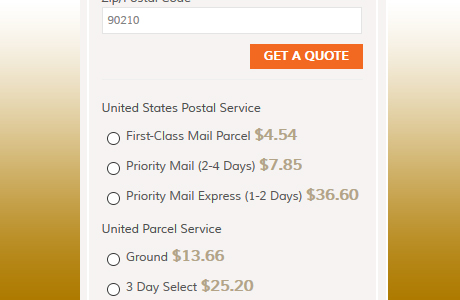 Sometimes you have your shipping on USPS and take default days for transit from USPS app. However, reality is different and for most of us we want to be true to our customers and deliver in the time we promise. Thankfully there is not much you need to do to enable and set different names and transit times. This setup is a 2 part process and neither is to complicated. Before we start remember to always backup your installations so you can always revert back to the old setup.
Sometimes you have your shipping on USPS and take default days for transit from USPS app. However, reality is different and for most of us we want to be true to our customers and deliver in the time we promise. Thankfully there is not much you need to do to enable and set different names and transit times. This setup is a 2 part process and neither is to complicated. Before we start remember to always backup your installations so you can always revert back to the old setup.
Step 1:
Go to your FTP (ex. filezilla) and open up Rate.php file. You can find that file in app/code/core/Mage/Sales/Model/Quote/Address/Rate.php
Open the file in Code Editing software (ex. dreamweaver) and change these lines:
->setMethodTitle($rate->getMethodTitle())
into this:
->setMethodTitle(Mage::helper(‘shipping’)->__($rate->getMethodTitle()))
Upload and overwrite old Rate.php. Please also backup the old one. That concludes step 1. Next you will be going into your translation csv file and add appropriate overwrite.
Step 2:
Go to your FTP and download the file called Mage_Shipping.csv located in /app/locale/en_US/Mage_Shipping.csv
Open it in your favorite editing software (in this case excel would do) and go to the end of your document. At the end of the document you will be placing additional names and values, We will be ONLY changing the second column. Column one needs to be set as USPS would have it. So here are some examples.
First-Class Mail Parcel | First-Class Mail (5-7 Days)
Priority Mail 1-Day | Priority Mail (1-2 Days)
Priority Mail 2-Day | Priority Mail (2-3 Days)
Priority Mail Express 2-Day | Priority Mail Express (3-4 Days)
Save it as CSV file (not excel) and upload it to the same directory overwriting the old file.
Please refresh cache and you should be good to go with new names on there. Try to go through checkout and new values will be showing. Pretty simple right…
Lifetime Media Group

0item(s)
You have no items in your shopping cart.
Change USPS Transit Times in Magento
Posted on Feb 8, 2016
|
Posted in Magento 1 Help |


